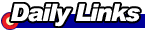For anyone that's ever done customer support on any level, you
know that there are valid problems that need your attention and
customers or clients that have a real need for your expertise.
You do your job and feel good at the end of the day.
Then there are the problems that you'd like to think even vegetables and
household appliances could solve, but you still get calls from dumbfounded
customers. And you go home a little more bitter and angry than when you came.
Bitter Tech Support Advisor, is advice from Nolan Curtis, a guy that's gone
home angry a few too many times.
Dear Mr. Curtis,
When I start your software I get the error "Logon failed. Check your capslock
and retype the user ID and password." Do I have a virus? Are your servers
down? Please respond quickly. I don't want the virus to infect my RealPlayer
or the wallpaper of my kids!
-Infected
Dear Infected,
I am SO glad you contacted us when you did. Any later and our servers may have
exploded, killing me and the two LAN techs who take their lunch in the router
closet. It appears we have contracted the Capslock virus. You musT FORMAT
YOUR SYSTEM BEFORE IT'S TOO LATE. THANKS FOR THE MESSAGE. YOU'VE SAVED US.
-Nolan
Dear Bitter Tech Support Advisor,
I am having problems installing your software. After putting the CD in the
drive, I get confused and scared. Can you walk me through the process?
-Helpless in Seattle
Dear Helpless,
Installing new applications can be an intimidating process and ours is no exception.
Once you close the CD in the tray (The side with words should be facing up),
your computer should bring up the install dialogue (By "dialogue" I
mean a window that says "Installation"). Where it says "You
are about to install software", click "Next". Once you do
this, you will see a message saying "You have installed the software." From
there, carefully click on "Finish". If you find you are having
problems at this stage of the installation, start over from the beginning,
making sure your idiot level is on its lowest setting.
-Nolan
Dear Nolan,
This morning when trying to log into my PC, I got a password error. I tried
the same password over and over and still got the same error. I tried in
upper and lower case, so I'm not an idiot. And I KNOW I'm using the right
password because all my passwords are set to my first name.
-Oscar
Dear Oscar,
You obviously are not an idiot, as you've clearly stated and so I won't patronize
you. I don't have the mental resources to square off against a man who counts
on the security of his first name for his passwords. Since you KNOW you're
using the correct password, then you obviously must know it expired 5 days
ago. Remember those messages saying your password would expire in 5 days?
The ones that asked if you'd like to change it? Those aren't from government
spies or elite haxors trying to outwit you. Next time you see that, please
use that opportunity to change the password. Try to use something more complicated
than "password" like you did with your online banking.
-Nolan
PS. Your checking account balance is dangerously low.
More
Nolan Curtis
Recommend this
Story to a Friend
|