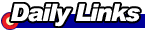 |
|
Call Me Maybe (video)
|
|
Monday, January 8 12:00 AM ET |
BBspot Presents: Ask an AOLerBy Ima Fish |
||
|
Bert Hornbuckle from Clarkston Indiana writes:
AOL user britttney34523 responds: Well, I'm not entirely sure what you're talking about, Mr. Hornbuckle. I'm assuming you're writing from another country where they don't speak English. If it was good enough for Jesus it's good enough for me, as my dad always said. Are you sure you're not from India? Anyway, when something goes wrong with my computer, I usually just restart it. To do that you click on the "Start" button. It's down in the lower corner of your screen. You then move your mouse up to "Shut Down" and select Restart and then click OK. If that's too complicated for you, simply hold the button on the modem, my husband insists it's called the computer, you know that big loud thing, until it shuts off. Then you quickly push it again to start it.
If that doesn't work there's a little more complex way. Don't worry, I'm here to walk you through it. Just reach behind the modem and pull the plug. It's also a good tip to unplug your phone cord too as you don't want anyone dialing in on the darned thing while it's turned off. That's how they sneak viruses onto your modem, when the antiviral thingy is not running. If after restarting the problem is still there, it's probably spyware related. My son comes over every month to clean out my computer of spyware. You might want to call your son. If he claims to be too busy, an offer to do his laundry or to make cookies usually sweetens the deal! Another good tip is to call AOL tech support and claim that the problem only occurs when you're using AOL. They might protest, but after you escalate it a few times, generally someone will try to help you. Thanks for writing!
|
Warning: Undefined variable $HTTP_SERVER_VARS in /home/bbspot/public_html/cgibin/prev_next_links.php on line 3
Warning: Trying to access array offset on value of type null in /home/bbspot/public_html/cgibin/prev_next_links.php on line 3
Warning: include_once(/work/php_mgr/sql.inc): Failed to open stream: No such file or directory in /home/bbspot/public_html/cgibin/prev_next_links.php on line 3
Warning: include_once(): Failed opening '/work/php_mgr/sql.inc' for inclusion (include_path='.:/opt/cpanel/ea-php80/root/usr/share/pear') in /home/bbspot/public_html/cgibin/prev_next_links.php on line 3
Warning: Undefined variable $db in /home/bbspot/public_html/cgibin/prev_next_links.php on line 5
Fatal error: Uncaught Error: Call to a member function qstr() on null in /home/bbspot/public_html/cgibin/prev_next_links.php:5 Stack trace: #0 {main} thrown in /home/bbspot/public_html/cgibin/prev_next_links.php on line 5

