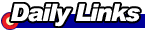 |
|
Call Me Maybe (video)
|
The Palm Pre (Almost) One Year Later ReviewBy Brian Briggs filed Wednesday, May 5 3:00 AM ET |
|||
|
It was last June that Mrs. BBspot held my spot in line at the Sprint store, so I could get my Palm Pre. It was an exciting day for me, and one year later I'm still glad I did it. Will I be sticking with WebOS for the long term, or will I be making a switch with my next phone? Let's find out what I've been through first.
I have the original Palm Pre on Sprint with an unlimited data and texting plan. Verizon and AT&T have the Pre Plus which gives more storage and memory, and has more solid hardware. Since, I'm stuck with Sprint, I don't have the choice. Let me first go through the things I like about the device. WebOS is a great mobile operating system. The card system for handling multi-tasking should be the model that all the other OSes should use. The notification system is elegant as well, and doesn't interrupt what I'm doing. I love the community that has developed around WebOS. For those not familiar with the homebrew community, it's a group of developers who make patches and apps for the Pre which are available outside the app catalog. People running a stock Pre would not recognize mine. I can't imagine using it without the patches now. Homebrew wouldn't be possible without a program called Preware, which manages your apps and patches in one program. (Yes, there are other programs that do this, but I like Preware the best). It's amazing the work these people put into improving this device. Many of the early patches have been incorporated into OS upgrades, and many of the homebrew apps have graduated to the official App Catalog. I currently have around 20 patches installed on my system. The majority of them are to customize the UI to my liking. The customizations I couldn't live without are:
I'm also using the Uber-Kernel in my Pre so I can overclock it to 800MHz instead of the stock 500MHz. A program called Govnah lets you set up a CPU profile, so you can customize your Pre for performance or power saving mode or anything in between. Running the Pre at 800MHz adds a noticeable zip to apps and improves the experience tremendously. The Pre does have an impressive list of 3D games available. The only 3D game I played for any amount of time was the racing game Asphalt 5 from Gameloft. It's a fun game to play and the graphics are impressive. It's just not what I use the Pre for though. I just want to play something quick and easy. For apps, the ones I currently use the most are:
I have plenty more apps that I use weekly, but those above I use on a daily basis. There are over 2100 apps in the App Catalog right now, and more available through homebrew. It's not even close to the apps available for other smartphones, but I don't find myself wanting. Now let me move on to the things I don't like about the Pre. Life before a lot of the patches and apps was not the happiest of times. Much of this should've been taken care of before launching the device. OS and app upgrades have helped the situation. It was frustrating for a while, but at this moment in time it's satisfactory. Next problem, the hardware feels too flimsy. It's a result of being a curved slider, but that's no excuse. My Pre experiences the "Oreo effect",where the top half and bottom half have some wiggle. I have heard that this has been improved on the Palm Pre Plus, but don't have any first hand knowledge. I like the feel of the Pre in my pocket and in my hand, but would prefer a more solid-feeling device. Being behind the iPhone and Android in the development cycle sucks. I'm a heavy user of Google services, but it's no surprise that Google develops for Android first, and the iPhone as well. I have to use the iPhone page for Remember the Milk despite begging for a WebOS specific version. Audible, the audiobook company, doesn't have a WebOS app. They don't have an Android app either, but I suspect it will drop before the Palm version. There are many other apps and web services where, because of its small market share, the Pre lags. There is also occasional sluggishness in the UI that can be annoying. Overclocking has diminished those times, and also I have heard that the extra RAM on the Palm Pre Plus helps as well. I never want to throw the device out the window, because of it, but it's not perfect by any means. My final conclusions: I am happy that I bought the Palm Pre and used it all this time. The OS and app upgrades have improved the experience incredibly. WebOS is a great operating system. I hope that the upcoming merger with HP will give Palm the resources it needs to keep building on it. The WebOS community has filled in some holes that Palm wasn't able to, and that's great. Will I continue on with WebOS when I upgrade my phone? As with most decisions, it depends. Had Palm not been purchased by HP, I wouldn't have given it any consideration. Palm's lack of resources would've doomed it to failure. Now they have a chance. I will wait (but not indefinitely) to see what the next iteration of WebOS hardware looks like from Palm. If it matches the hottest phones of today spec for spec then it'll certainly make me lean in that direction. WebOS on killer hardware would be an attractive combination, but it has to happen soon. Otherwise, Android and iPhone will have too much of the market. The other big factor will be Google. I'm a heavy user of Google apps, and the experience with most of them on the Pre is not the best around. I have never used Android, so it would be premature for me to say I would make the jump, but the integration with Google apps is alluring. If Android keeps maturing rapidly, and HTC keeps putting out killer hardware then Google will get strong consideration when I'm looking for a new phone. If you have any specific questions about the apps or patches I use, or anything else mentioned in this review be sure to ask me.
|
Warning: Undefined variable $HTTP_SERVER_VARS in /home/bbspot/public_html/cgibin/prev_next_links.php on line 3
Warning: Trying to access array offset on value of type null in /home/bbspot/public_html/cgibin/prev_next_links.php on line 3
Warning: include_once(/work/php_mgr/sql.inc): Failed to open stream: No such file or directory in /home/bbspot/public_html/cgibin/prev_next_links.php on line 3
Warning: include_once(): Failed opening '/work/php_mgr/sql.inc' for inclusion (include_path='.:/opt/cpanel/ea-php80/root/usr/share/pear') in /home/bbspot/public_html/cgibin/prev_next_links.php on line 3
Warning: Undefined variable $db in /home/bbspot/public_html/cgibin/prev_next_links.php on line 5
Fatal error: Uncaught Error: Call to a member function qstr() on null in /home/bbspot/public_html/cgibin/prev_next_links.php:5 Stack trace: #0 {main} thrown in /home/bbspot/public_html/cgibin/prev_next_links.php on line 5


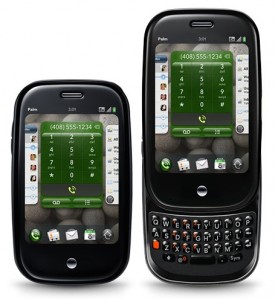 Let me tell you how I use the device, since my impressions are based on my use case. The Pre has replaced my laptop as the device I carry around the house when I want to keep up with my email, tweets, etc. It's with me from morning until night. It's my alarm clock in the morning. My quick email checker before I get out of bed. It has also replaced my iPod, which I donated to the less fortunate Mrs. BBspot. I use it a lot to play games, and while I do have some great looking 3D games, I mostly play things like Sudoku, Yahtzee and Cribbage on it while waiting in line or sitting in bed. I'm not a heavy-texter like my daughter, or a heavy business-type user. The large majority of the time I'm using apps, or the data functions of the device.
Let me tell you how I use the device, since my impressions are based on my use case. The Pre has replaced my laptop as the device I carry around the house when I want to keep up with my email, tweets, etc. It's with me from morning until night. It's my alarm clock in the morning. My quick email checker before I get out of bed. It has also replaced my iPod, which I donated to the less fortunate Mrs. BBspot. I use it a lot to play games, and while I do have some great looking 3D games, I mostly play things like Sudoku, Yahtzee and Cribbage on it while waiting in line or sitting in bed. I'm not a heavy-texter like my daughter, or a heavy business-type user. The large majority of the time I'm using apps, or the data functions of the device.